What you REALLY NEED:1. Firefox (
http://www.getfirefox.com) - All formats - or Safari (
http://www.apple.com/safari) - Windows and Mac
2. Ultimate Defrag (
http://www.freewaregeeks.com/UltimateDefrag_Free.html) - Windows- Best defrag tool ever.
3. CCleaner (
http://www.ccleaner.com/) - Windows- Short for crap cleaner, clears up a load of crap from your regestry and other stuff like firefox cache quickly.
4. VLC media player (
http://www.videolan.org/vlc/) - All Formats - Play any media format, apart from real media.
5. WinFF (
http://www.winff.org/) - All Formats - Good, small and free video converter. Can convert to all major formats.
6. Autohotkey (
http://www.autohotkey.com/) - Windows - This is a FANTASTIC tool that allows you to create custom hotkeys on windows. Theres a nice tutorial here on how to use it:
http://nothickmanuals.info/doku.php/articles:autohotkey___________________________________________________
Other Random Software1. Extensions for Windows (
http://www.extensoft.com/Default.aspx?p=13) - Windows - Loads of extensions for free, just sign-up for the beta licence and download the stuff. A bit of a memory hog but a fast PC souldn't be affected to much.
2. Volume Touch (
http://www3.hi.is/~antoni/volumetouch/) - Windows - A useful thing for laptops more than anything. Allows you to control your volume via a hotkey and the mouse wheel on just moving the mouse up and down.
3. RK launcher (
http://home.cogeco.ca/~rklauncher/) - Windows - If your looking for a dock for windows this is the most mac OSX looking one around, also has the genie effect.
4. D-Color (
http://www.softpedia.com/get/Desktop-En ... r-XP.shtml) - Windows XP - This allows you to customize the colour as well as other things on your desktop. The best thing with this is the "Tile" feature which makes you desktop look A LOT neater.
5. Start Killer - (
http://www.tordex.com/startkiller/) - Windows - Gets rid of the start bar. Simple
6. Samurize - (
http://www.samurize.com/modules/news/) - Windows - A lot of desktop customization. Lifehacker as done a nice tutorial
here showing you how to do some stuff.
___________________________________________________
Best Firefox Addons:1. Peers (
http://www.peersbros.com/) - Like Inquisitor for Safari
2. Feed Sidebar (
https://addons.mozilla.org/en-US/firefox/addon/4869) - A good little tool to manage your RSS feed. Automatically checks for new feed with a time you set. A useful thing if u have loads of RSS subscriptions like I do.
3. Save Image in Folder (
https://addons.mozilla.org/en-US/firefox/addon/614) - Allows you to save images to folders you have pre-set, therefore you bypass the "save as" windows. YOU NEED TO HAVE THIS. IT'S AWESOME
4. Download Helper (
https://addons.mozilla.org/en-US/firefox/addon/3006) - Allows you to download videos from any website. It also does pictures and music. Plus it can now also convert video from .flv to a file of your choice.
___________________________________________________
More stuff will be added when i find it. I'll also get some more Mac and Linux stuff on there as well.




